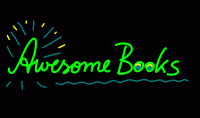On this page we are going to collect useful tips for the production of COOL, IRRESISTIBLE book trailers.
Tips for creative book trailers
1. Tell your audience how much you liked the book. Show your enthusiasm — in your voice, in your pictures, in your words.
2. Choose some cool, interesting pictures or video-scenes that help your audience focus on your presentation.
3. Make sure you inform your audience about the main character(s) of the book. What kind of people are they? What is their problem? …
4. Sum up the MOST important events in the book but do not confuse your audience with tiny details. Do not give away the ending.
5. Speak clearly. Check the quality of your recording before uploading your presentation. If you are working with a partner, take turns. Two voices add variety.
6. Be creative — watch some of our previous book trailers and collect good ideas and things to avoid.
Technical tips and copyright issues
Pictures: Be extra careful when using pictures
- Draw your own pictures
- Use pictures you have taken with your own camera or mobile phone (use high quality pictures)
- If you want to use online pictures go to pixabay or Flickr .
Music: Using music in the background can be very nice and it can help you create the special atmosphere of your book.
- Make sure the music does not distract from your speaking. Keep it low.
- Choose the RIGHT music to help create an atmosphere
- Only use royalty free music — do not simply play your favorite CD in the background. You might get into trouble for that. A good source for free music is Incompetech. Another good source is Freeplay.
Helpful software for your book trailers
- Eyejot.com: you know that program already –If you need any help with eyejot, download “How to record eyejot”. With eyejot you can present the book, do interviews, show pictures and objects, maps … act out scenes, read key passages…. To add background music just play the music on your sound machine, — no need for fancy editing equipment here. You can also record eyejot directly on your Ipad — just download the eyejot App. The Android version is coming out soon. Just one word of warning: Your eyejot videos won’t play on any mobile devices (tablets, phones, i-pads) because they produce flash videos (flv).
MyBrainshark.com: Unfortunately MyBrainshark is not available any longer.
- Use Knovio.com instead. It works even better 🙂 For presentations with Knovio.com you will have to prepare a nice powerpoint presentation that includes all your pictures. Upload your ppt to Knovio and record the sound for each slide. If you want music, play it in the background with your sound machine. Embedding your Knovio video is easy but watch these instructions to avoid some common mistakes. Tip: We need the iframe embed code!!! and we need to resize it a bit.
- Present.Me: We’ve used this program for our TV news and commercials. It works just like MyBrainshark but you’ll be able to use your webcam in addition. Upload a powerpoint or other pictures — then record your presentation with your webcam. This allows a lot of flexibility.
- Youtube: Use your phone or tablet to film a scene and upload the whole video to youtube. This sounds easy but you’ll have to practice your presentation and acting very carefully before. Otherwise you’ll produce a crappy video. Make sure your tablet or phone is held steadily otherwise your viewers will get dizzy. You need a youtube account for this.
- Audio Trailer: Another great option are audio trailers. In this case we do not see anything– you’ll need to create all the effects yourself like in a radio program. You’ll need good sound effects and a good, clear script. Make sure your audience always knows who is speaking, where we are and what is going on … This option is for pros! The technical side is super easy. Just record your sound on vocaroo.com or on Clyp.it. Clyp.it works even better. You can use it on your computer or on your phone. Just download the app.
HELP:
If you need help with any of these programs go to the Help page on epep.at. There you will find step by step instructions for each of these tools.