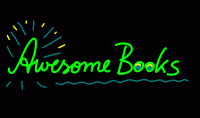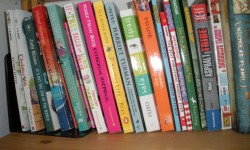Watch these instructions to embed your Knovio video into our blog.
Summary: open your Knovio account, select the video, click SHARE, click EMBED, on the right side select the IFRAME embed code, copy the iframe embed code into your blog post. (Make sure you are in the TEXT format — not in VISUAL.)
click SAVE DRAFT
Write a short description and click PREVIEW.
When you are happy with your post click SUBMIT FOR REVIEW. Be careful, as soon as you have submitted your blog you cannot edit it any more.